What Is Flow Chart in Project Management?
Published:
Updated:
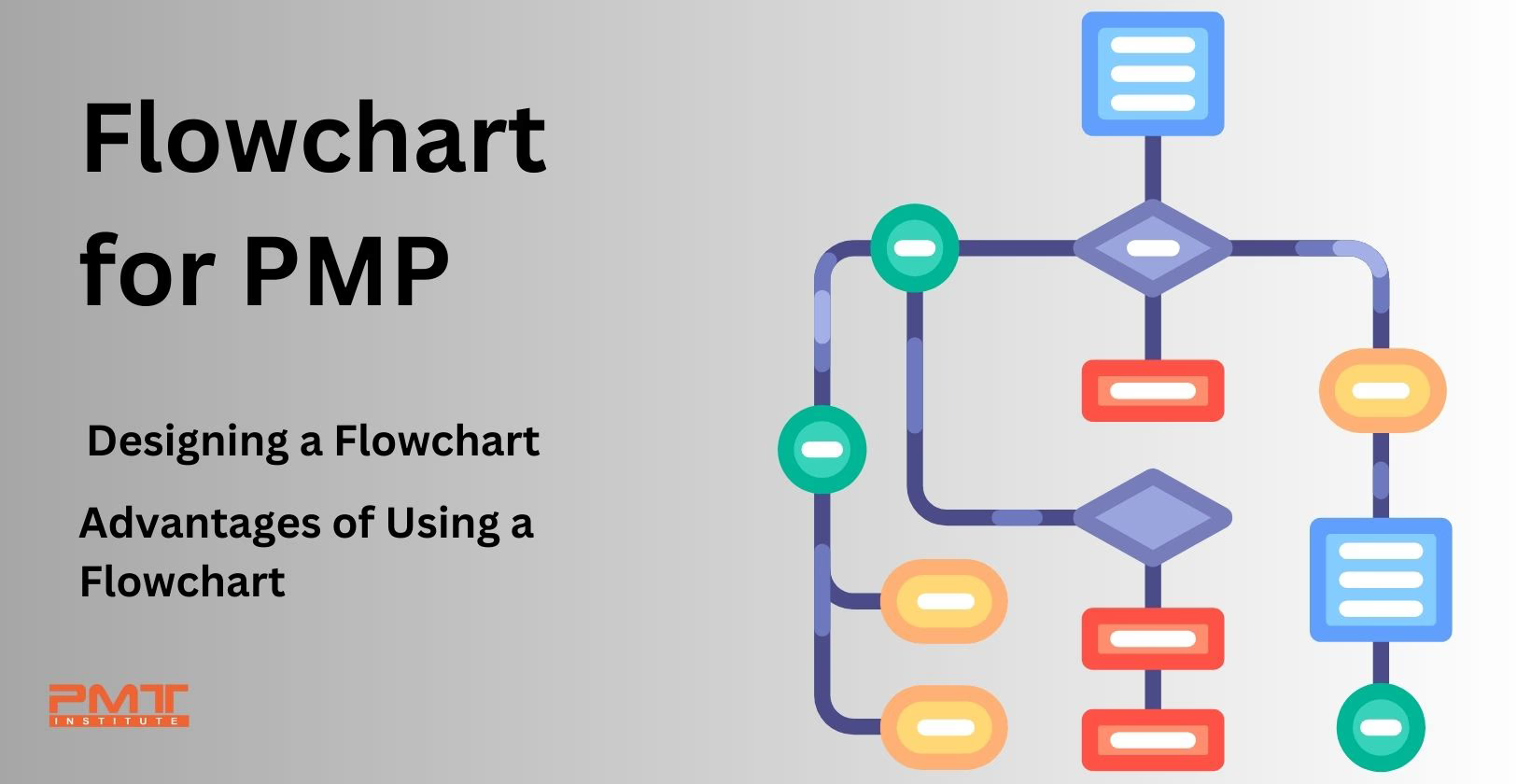
A flowchart in project management is a visual tool that outlines the sequence of tasks and decision points within a project. It uses standardized symbols to represent processes, decisions, inputs, and outputs, making it easier to understand complex workflows.
This is accomplished by giving every box a purpose, showing all potential routes from the chart's beginning to the desired result, connecting each unit with a specific sort of link (e.g., the sequence flow), and indicating with lines which team carries the next step.
Overview of Flowchart for Project Managers
Flowcharts help project managers plan, execute, and monitor project progress by providing a clear, visual representation of the project's path. It can be utilized to evaluate performance and provide regular status reports in addition to explaining how related processes link to one another. When making certain decisions,
A flowchart maps the important steps of a project in a sequence that can be carried out on a dry-erase board in a meeting room, or if it's in a conference call, a virtual drawing board can be used. It is a vital device for project management because it aids project managers and team members in clearly understanding the phases, outputs, relationships, and different aspects of a project. In fact, it is a suitable tool for different fields, not just project management. Professional project managers use flowcharts to improve assessment and expedite interactions between units, stakeholders, and organizations.
Uses of a flowchart
Flowcharts are used for different purposes and are helpful for a wide range of reasons:
-
Flowcharts can be used in strategy, execution, and group projects.
-
They can be handy for supervising the quality and developing the strategic management plan.
-
Flowcharts are widely used in assessing and comprehending the cost of quality for any project. It is accomplished by utilizing the workflow's branching logic and evaluating the projected financial rewards.
-
They can assist project managers in planning and depicting the company's approach to attaining a specific milestone.
-
It is a major tool for project managers to navigate the process of defining, assigning, and organizing each assignment to team members.
-
They can be used to inform teammates and stakeholders of certain steps in the project plan. This helps team members claim accountability for the work assigned to them.
Designing a Flowchart
A flowchart is designed to give a visual representation of the actions of different team members who are either working separately or collectively as a part of the project plan. Designing a flowchart is the first step of any project; therefore requires intense concentration and reflection.
First Step
The first step, therefore, is to list all the project activities. This can include focusing on what research is required, all the people that will be involved, and the materials required for the project.
If the flowchart is aimed to be detailed, the list will become lengthy. A lack of detail restricts monitoring, and intense detail overwhelms the managers. It is suggested to concentrate on the project's objectives and decide the amount of detail needed in the flowchart accordingly. The concept of a team means skilled individuals come together to achieve a specific task, which can only be achieved if the activities list clarifies how to work together.
Second Step
Sequencing the list of activities is the second step of the process. It is crucial to decide what step comes after another and maintain the quality of work as well. Project managers tend to consider the actions before every task and the actions after every task to determine the sequence of activities. If any activities can be carried out simultaneously, they are placed concurrently in the sequencing process.
Third Step
After sequencing, the next step is to provide a graphical representation of activities and, following the sequence, to develop a visual flowchart. A flowchart's main objective is to represent the main steps or milestones in a project clearly.
The flowchart needs to be precise, with enough details that it can be understood within a few minutes of observation. While developing a flowchart, project managers customize the degree of information suitable for the project and use it as a foundation for monitoring progress through the project.
Fourth Step
The development of a flowchart is the starting point of a research project. As the project commences, there are times when the accomplishments come either too fast or too slow, and the milestones are therefore moved accordingly. The next step, therefore, is to monitor progress and make changes accordingly. Project managers usually assign team leads or certain people to monitor progress and overall keep a check and balance of the workflow.
Advantages of Using a Flowchart
Flowcharts are used in a wide variety of domains and are extremely helpful when it comes to delegating tasks and explaining the project's milestones.
-
Coordination: They tend to display the actions involved in a project, such as decision points, alternate and parallel pathways, and diverging routes, which makes it easier to point out the weaknesses and strengths of a project. It also makes coordination easier between team members.
-
Transparency and clarity: The flowchart's basic purpose is to provide transparency and clarity to the team and project managers. The vocabulary used is made easier to understand, and the steps are made clear and easier to understand. This also means each team member can easily comprehend their specific role.
-
Reporting is made convenient: Once the flowchart is implemented, the project moves forward, and team members can easily report on the status of the progress. When a milestone isn't achieved on time, it is easy to trace back where the work is stalled. This makes reporting easier, and project managers save time on micromanaging the team members and instead focus on the project's major objectives.
-
Useful for remote teams: Flowcharts are extremely important because when managing a remote team, project managers need to rely on correct process flow and visualization for the project's success. A remote team is a complicated team structure and therefore requires all resources necessary to communicate the plan. A simple flowchart can be made on Microsoft Word with blocks and arrows, or an online service can be utilized to design one for better compatibility if a more intricate flowchart is required.
Flowchart Software
There are several flowchart software options available, catering to different needs and preferences. Some popular flowchart software includes:
Microsoft Visio: Part of the Microsoft Office suite, Visio is a widely used tool for creating professional flowcharts, diagrams, and process maps. It offers various templates and shapes for different types of charts.
Lucidchart: Lucidchart is a cloud-based diagramming tool that allows users to create flowcharts, mind maps, org charts, and more. It offers a user-friendly interface and collaboration features.
draw.io: A free, open-source online diagramming tool, draw.io offers an array of shapes and templates for creating flowcharts and other diagrams. It integrates well with cloud storage platforms.
SmartDraw: SmartDraw is a versatile diagramming tool with a vast library of templates and symbols, making it easy to create flowcharts, floor plans, org charts, and more.
Creately: Creately is a collaborative diagramming tool that supports flowcharts, mind maps, and wireframes. It offers real-time collaboration and integrations with various apps.
Gliffy: Gliffy is an online diagramming tool that enables users to create flowcharts, organizational charts, and network diagrams. It integrates with various platforms like Confluence and Jira.
yEd Graph Editor: yEd is a powerful desktop application for creating flowcharts and diagrams. It offers automatic layout algorithms and customization options.
Cacoo: Cacoo is an online diagramming tool that supports flowcharts, wireframes, and mockups. It allows real-time collaboration and offers integrations with other tools.
OmniGraffle: OmniGraffle is a macOS-based diagramming tool that supports flowcharts, wireframes, and other diagrams. It is known for its ease of use and extensive customization options.
ConceptDraw DIAGRAM: ConceptDraw DIAGRAM is a versatile diagramming software that includes flowchart and other diagram templates. It also offers a set of tools for business diagramming.
These are just a few examples of flowchart software available in the market. When choosing a flowchart tool, consider factors such as your specific needs, collaboration requirements, platform compatibility, and budget constraints. Many of these tools offer free trials, so you can explore them and find the one that best suits your workflow.
Final thoughts on Flow Charts in PMP
Flowcharts are valuable tools in project management, providing a clear, visual representation of project workflows and decision points.
By simplifying complex processes, they enhance communication, identify bottlenecks, and increase project efficiency. For PMP professionals, mastering flowchart design is crucial for effective project planning and execution.


